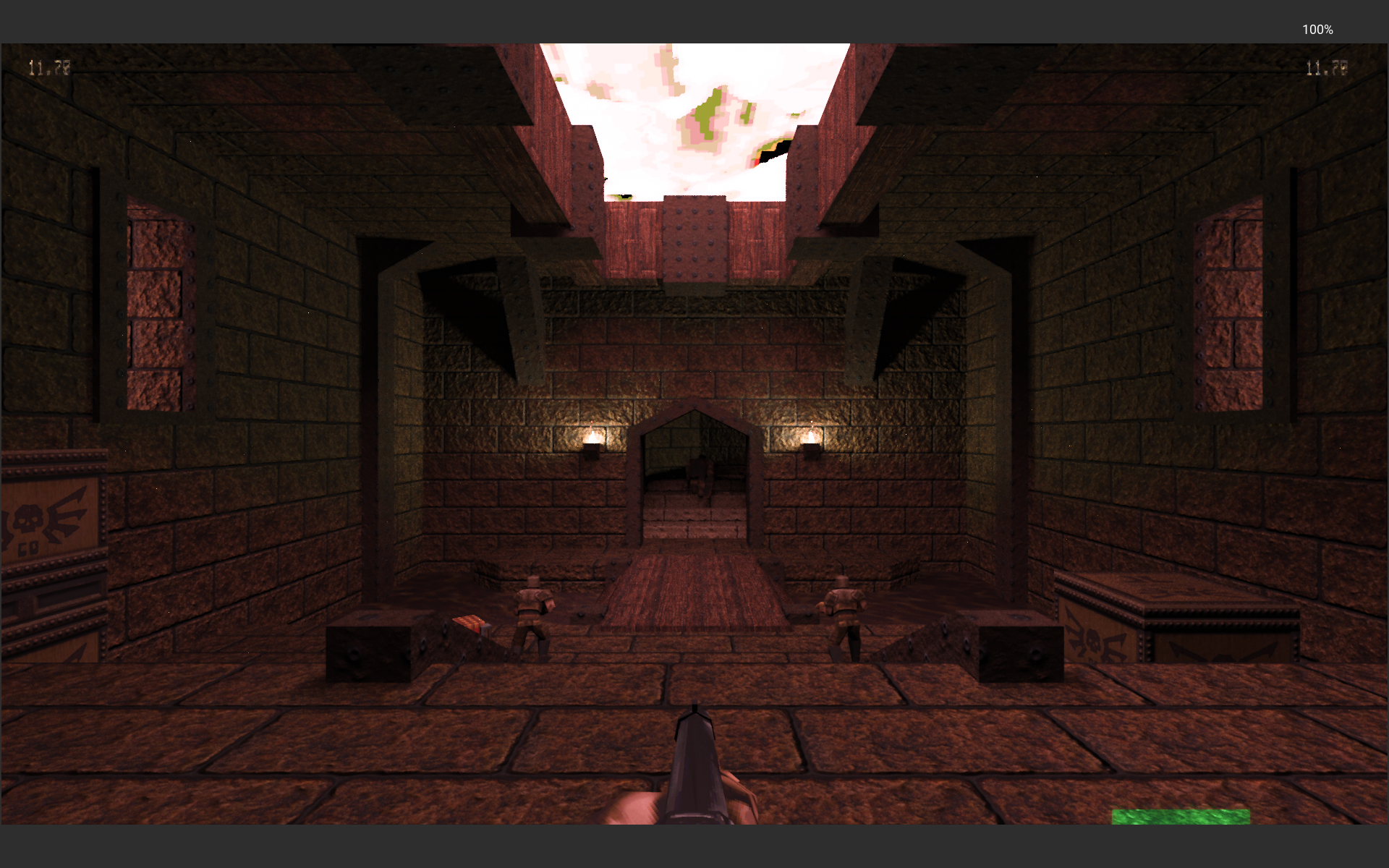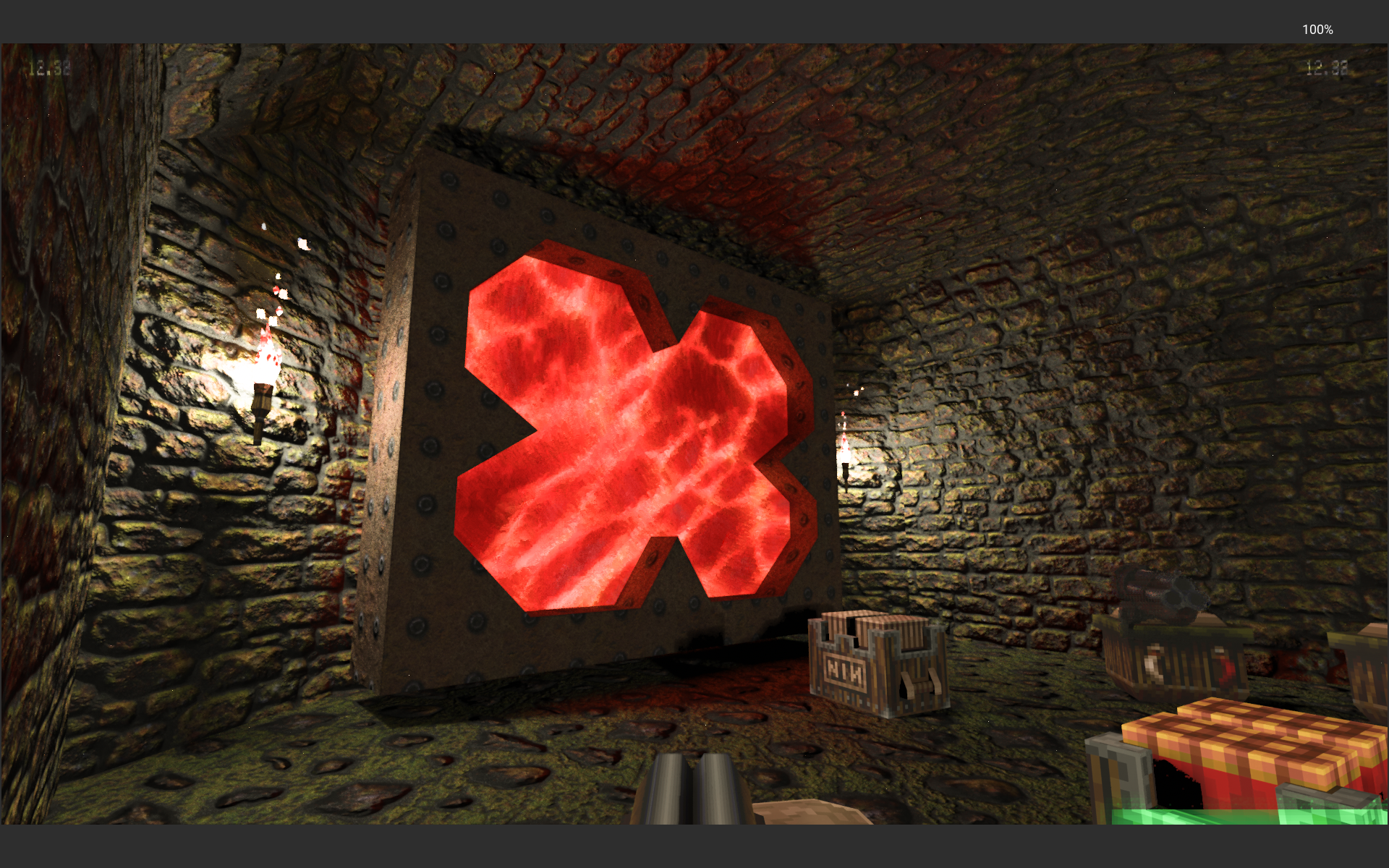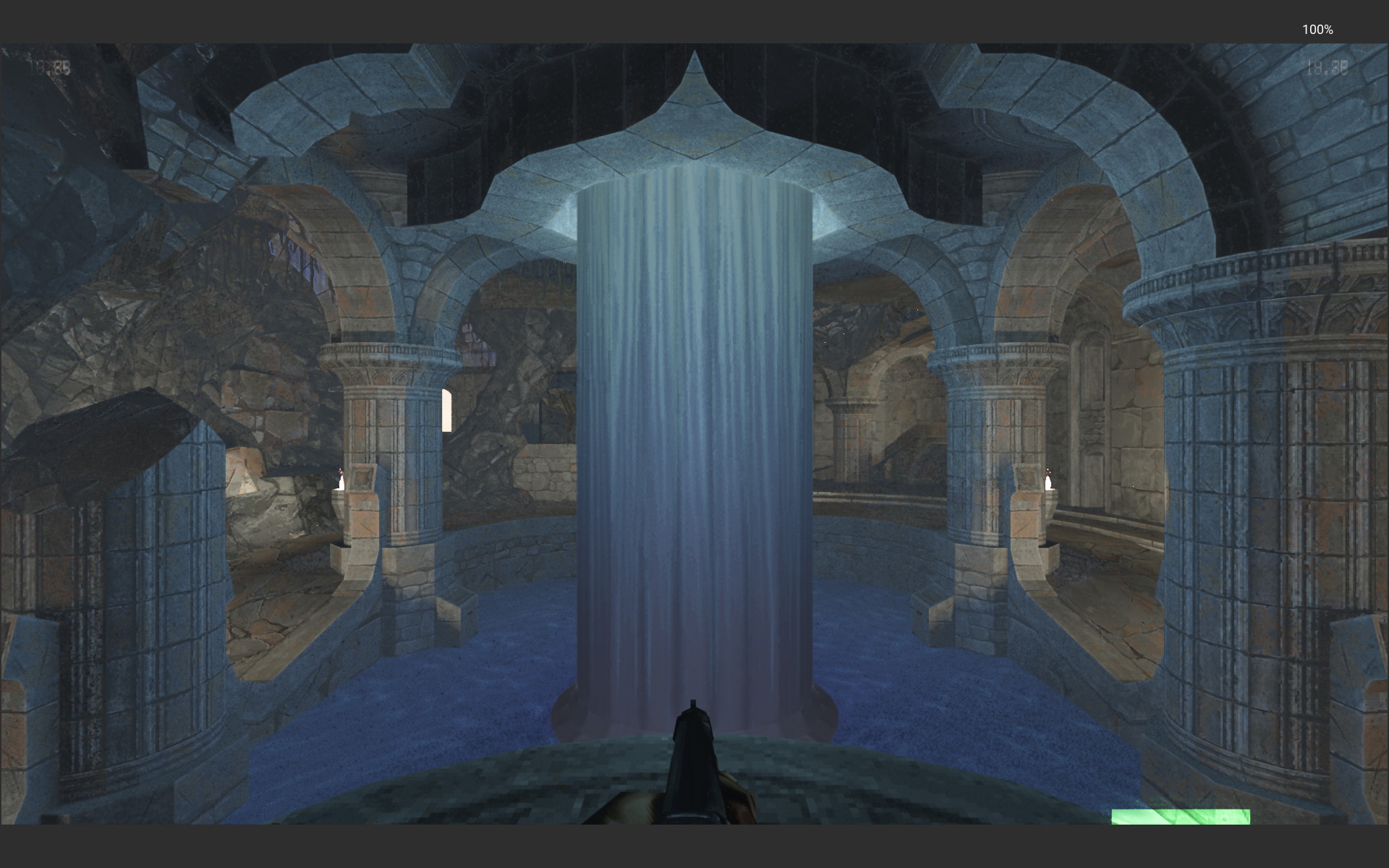quake: play the 1996 id software game
this input node cannibalises quakespasm to read quake input geometry and
textures. the data is provided as output connectors, to be used with the rt module.
please see the example in examples/ad.cfg for a test setup.
the quake module assumes that you have the original game data installed in
/usr/share/games/quake/ or .quakespasm/. this module is optional, you need to have compiled
with VKDT_USE_QUAKE=1, see config.mk.defaults.
for added fun, you may want to install the excellent arcane dimensions
mod. it installs additional
pak files to /usr/share/games/ad/ or .quakespasm/ad/. for more detailed textures, get the hd
textures from the quake revitalisation
project.
place these in the /usr/share/games/ad subdirectory too, use consecutive
numbers in the pak filenames. i don't know how these interact with the
newfangled re-release of quake, so be sure to use the original game paks from
your 1996 cdrom in your drawer.
the examples/ad.cfg example assumes arcane dimensions is installed (much nicer more complex and modern maps).
cli operation
render to jpg image and only output the last frame:
vkdt cli --last-frame-only -g examples/quake.cfg --audio quake.aud --format o-jpg \
--output main --config frames:40 fps:24
or, to render out a video directly:
vkdt cli -g examples/quake.cfg --format o-ffmpeg --filename qu.vid --audio qu.aud \
--output main --config frames:3000 fps:24
ffmpeg -i qu.vid_0001.h264 -f s16le -sample_rate 44100 -channels 2 -i qu.aud \
-c:v copy quake.mp4
(add -r 60 before -ito resample for different frame rate)
(replace -c:v copy by -vcodec libx264 -crf 27 -preset veryfast for compression)
you probably want to use the svgf module to remodulate
the albedo and apply temporal anti aliasing after this module.
screenshots
these are taken with the hd textures and the ad mod, using an rtx 2080ti device.
connectors
uirenders some ui (health bar) to be re-composited on the final renderdyngeodynamic geometry, to be wired to a bvh modulestcgeostatic geometry, to be wired to a bvh moduletexthe texture array, to be wired to the rt module
parameters
camgrab the mouse/keyboard input to play the gamepauseframe number after which to pause the game. useful for reference renders. will also set a fixed quake time per frame. zero means no pauseexeccommand string to execute after loading quake. use with cli/config files. accepts ';' separated lists of commands