curves: rgb or ych combination curve controls
this module adds a widget to control colour by curves. select which curve to
edit in the combo box: this can either simply be rgb per channel, luminance, or
all 3x3 combinations of luminance (Y) vs chroma (C) vs hue (h). click into the
spline curve widget (the diagonal curves) to add a new control point, right
click to remove the vertex under the mouse. the curves are cubic splines, so
you can control the slopes at the beginning and end of the spline (via the
sliders for ddr0 and ddrn, for instance).
the flat curves for the off-diagonal combinations of for instance Y/C or C/h start as a straight horizontal line and have a fixed number of six vertices.
unlike the filmcurv module, this module attempts no colour correction of
any kind on top of the changes directly reflected by the curves.
it also contains a simple Y/Y luminance curve:
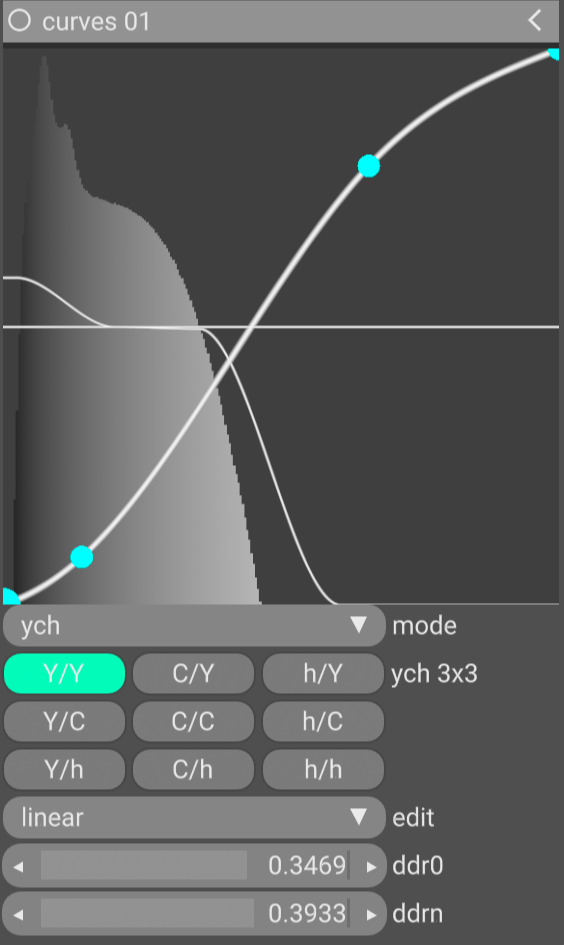
the diagonal entries of the YCh curves are by default an identity transform, i.e. a diagonal line. the off-diagonals are applied on top of these diagonal curves, and are by default a horizontal line that can be adjusted up or down:
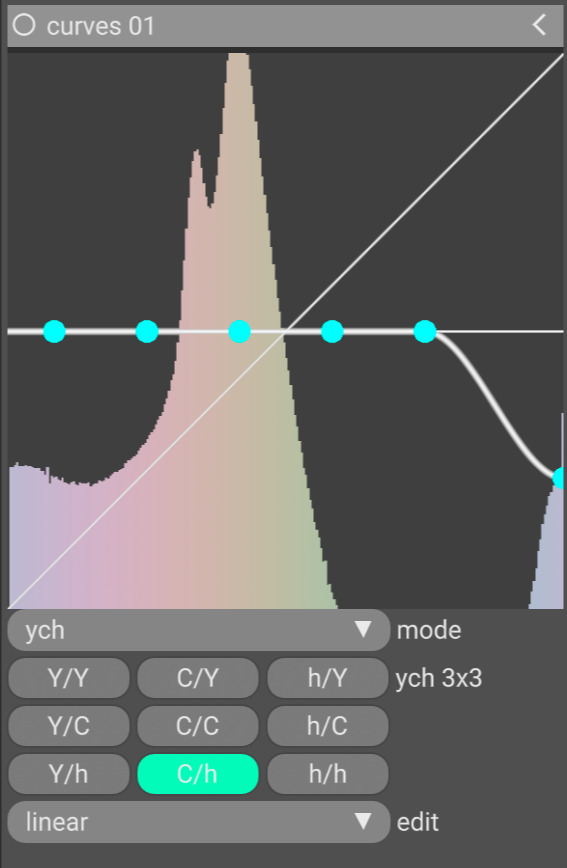
the background shows a coloured histogram of the values in the input image corresponding to the x-axis (luminance Y, chroma C or hue h). the plot always shows all three curves of the same row, i.e. depending on the same variable.
this tool is similar in spirit to rawtherapee's lab adjustments but works in a linear opponent space (YCbCr, the radial version of it).
parameters
channelshow r,g, or b curve for editing in the dspy widgetych 3x3choose which of the 3x3 combinations of luminance (Y) vs chroma (C) vs hue (h) to edit. these are all active at the same time.modechoose to which channel to apply curves toddr0the slope of the curve before the leftmost control vertexddg0the slope of the curve before the leftmost control vertexddb0the slope of the curve before the leftmost control vertexddrnthe slope of the curve after the rightmost control vertexddgnthe slope of the curve after the rightmost control vertexddbnthe slope of the curve after the rightmost control vertexeditedit luminance as linear values or in some gamma corrected space that gives more control over blacks. this only affects the ui and only rgb curves and luminanceradiussize of the guided filter chroma/hue blur to avoid colour noiseedgesedge parameter of the guided filter chroma/hue blur to avoid colour noise
connectors
inputattach either scene referred linear or display referred here. the curves operate in [0,1] but extend past the last control point with constant slopesoutputthe processed image, with curves applieddspythe interactive visualisation of the three curves