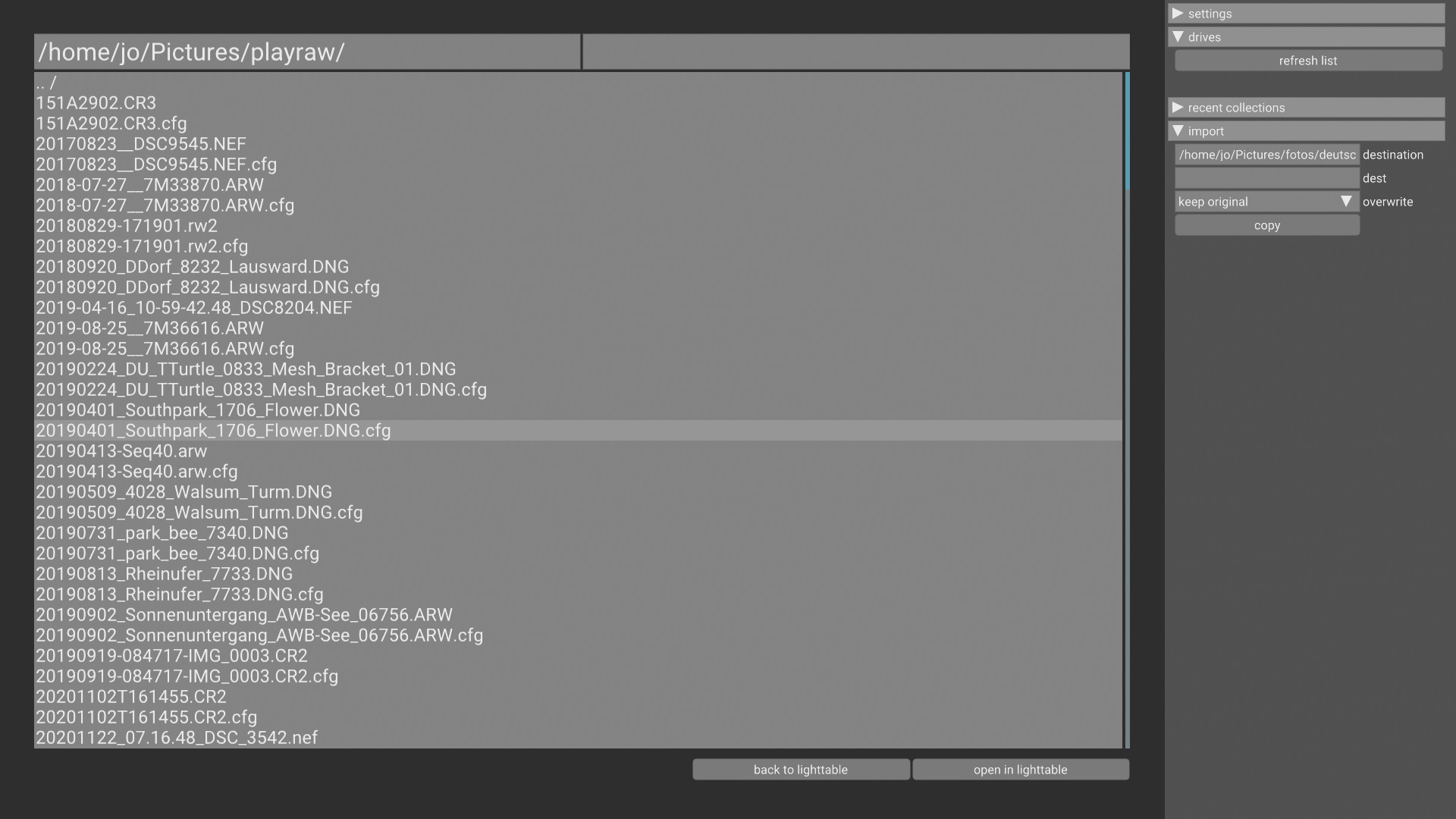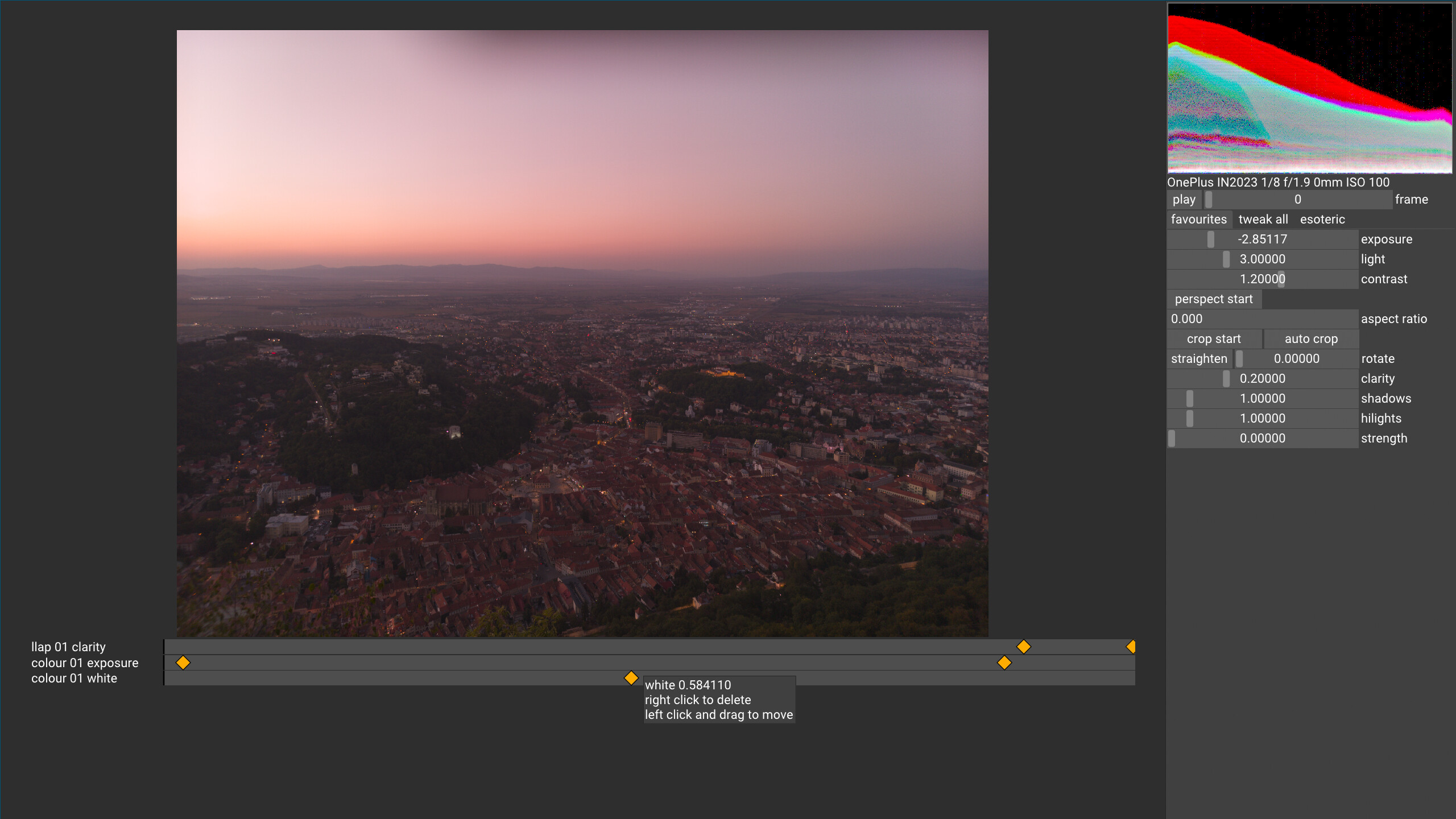download vkdt
a free/open-source graph-based photography workflow toolbox
more details on the front page
⭳ current source release on github
⭳ nightly appimage (rawspeed|rawler/xorg/glfw:pentablet)
⭳ nightly windows binaries (rawspeed/exiv2) ymmv
images shown here are taken from the playraw category on pixls.us.
March 2025